IGNOU Result December 2025: IGNOU Result 2025 will be released for December TEE on 10 February 2026* for courses available at various levels, like UG, PG, Diploma, Certificate, and others. For IGNOU December TEE 2025, the result will be declared on the official website www.ignou.ac.in.
Indira Gandhi National Open University releases the results for its multiple TEEs conducted semester-wise for every course. Students who are enrolled in any IGNOU program or are planning to do so will be able to check their results for every TEE at the university’s official website.
IGNOU Result December 2025 Latest Update
- IGNOU Result December 2025 will be announced on 10 February 2026* along with the grade card. Students can check and download the results directly from the official web portal.
IGNOU Result 2025 Key Highlights
| Category | Details |
|---|---|
| Exam Session | December 2025 Term-End Examination (TEE) |
| Exam Dates | 01 December 2025 to 14 January 2026 |
| Programmes Covered | Open and Distance Learning (ODL) and Online Programmes |
| Exam Shifts | Two shifts per day (tentative) |
| Exam Form Submission | 26 October 2025 (without late fee) |
| Result Declaration | 10 February 2026* |
| Result Access | https://termendresult.ignou.ac.in/login.aspx |
| Revaluation Option | Available post-result declaration |
| Important Note | Results of students booked under unfair means will be cancelled |
IGNOU Result December 2025
IGNOU Result for December TEE 2025 for all the programs, along with the Grade Card, will be announced on the IGNOU official website www.ignou.ac.in. The December TEE for this year has been scheduled, and the results will be declared on 10 February 2026*.
Students enrolled in any IGNOU UG, PG, Diploma, Certificate, or Doctoral programs can very conveniently access their results by entering their enrollment number and program code. The university will release results for several programs like BA, BSc, BCom, BBA, MA, MCom, MSc, MBA, PGDCA, etc.
In case students are not satisfied with their results, they can apply for re-evaluation. IGNOU revaluation results will also be published on IGNOU’s official portal. At the same portal, candidates can also check their IGNOU assignment results.
| Event | Date |
| IGNOU Exam Form | 06 September 2025 to 26 October 2025 (without late fee) |
| IGNOU Hall Ticket | 24 November 2025 |
| IGNOU Exam Date | 01 December 2025 to 14 January 2026 |
| IGNOU Result 2025 | 10 February 2026* |
IGNOU Result 2025 Grade Card
As per the previous record, IGNOU will release the results online for December TEE along with the Grade Card on 10 August 2025*. Students who are studying at IGNOU and will appear in the December TEE Examination can check the results and Grade card by entering their enrollment number and program code. To download the IGNOU Grade card, candidates will need to visit the university’s official website https://gradecard.ignou.ac.in/gradecard/.
A grade card provided by IGNOU is a very significant document that can be of use to the students in multiple situations. In this grade card, the exact scores of the students along with the names of their subjects are mentioned.
IGNOU Assignment Result 2025
IGNOU Assignments are mandatory to be submitted before the two TEEs every year, December and December, as they carry a weightage of 30% in a student’s total grades. The last date to submit the IGNOU Assignment December 2025 is 31 October 2025.
After submission, IGNOU also gives students the facility of checking the status and results of their assignments online. They can easily access their IGNOU Assignments by entering details like program code and enrollment number at the official web portal of the university https://gradecard.ignou.ac.in/gradecard/.
IGNOU Revaluation Result 2025
IGNOU Revaluation result 2025 is expected to be released in the first week of September 2025 for December TEE. Students who are not satisfied with their IGNOU result in December 2025 can go for reevaluation by visiting the web portal www.onlineservices.ignou.ac.in/reevaluation.
The concept of revaluation has been introduced for specific scenarios where a student is not satisfied with their grades and thinks there might have been some mistake during the evaluation of their answer sheets.
After the concerned faculties of the university have reevaluated the students’ grades and have made the necessary changes (if any), the results are published online. Concerned candidates can visit IGNOU’s official web portal and check the re-evaluated grades.
How to check the IGNOU Result 2025
If a student has appeared for any Term End Examination conducted by IGNOU, they can easily check their results online through the official IGNOU website. It will only take a few minutes and steps to know the exact grades of each subject they have studied in their IGNOU Course Curriculum. Knowing those steps will also be helpful for those candidates who are planning to enrol in the upcoming IGNOU December 2025 session.
Here’s how a student can check their IGNOU Result online:
Step 1: Open any web browser and visit the official IGNOU website at @ignou.ac.in.
Step 2: Once you are on the homepage, look at the top section of the page where you will find a menu with various options. Click on the option called “Student Support”.
Step 3: After clicking on the mentioned option, a drop-down menu will appear. In this menu, click on the link to “Student Zone”.
Step 4: Now, find and click on the link titled “Result”. This will take you to a new page dedicated to viewing exam results.
Step 5: In the several options of different results, look for the option labelled “Term-End Exam Result” and click on it.
Step 6: You will now see a list of all available Term-End Exam results. From this list, find and select the option for IGNOU TEE in which you have recently appeared.
Step 7: Once you click on your desired TEE, a new page will appear asking for your personal information. You will need to enter your unique Enrollment Number in the provided field.
Step 8: Proceed ahead by clicking on the “Submit” or “Check Result” button. The option will then process your request, and your result will appear on the screen soon.
Step 9: You can now view your result for your desired IGNOU TEE. You can download and save the result for future reference by clicking on the download button.




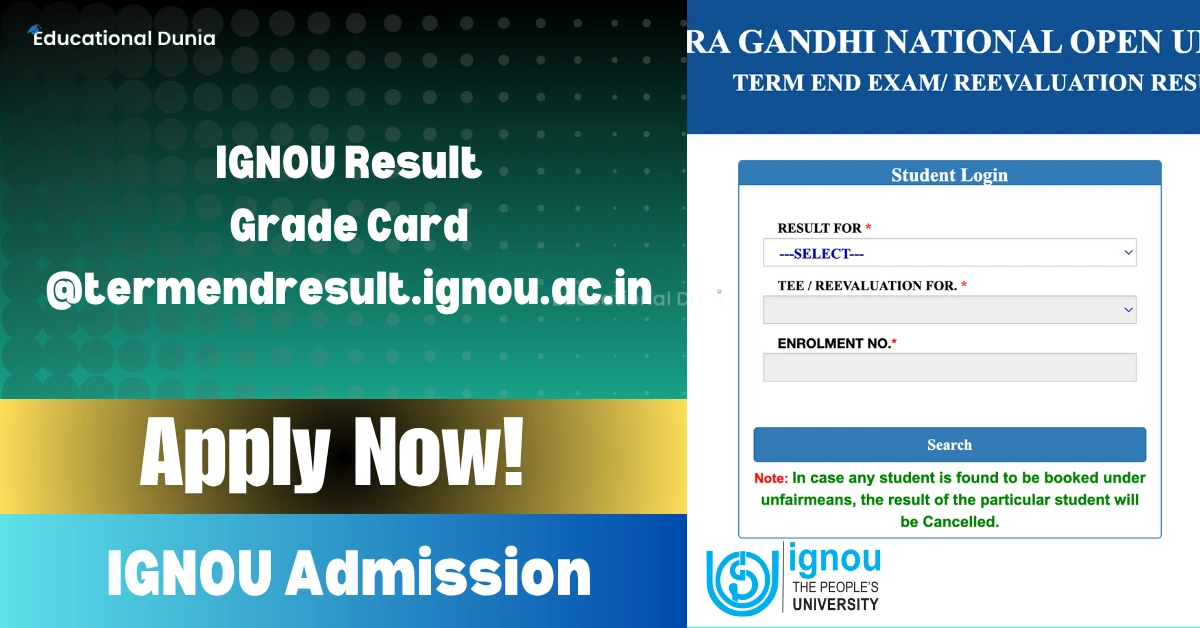



Leave a Reply